Technical Tip
2.8 Feature
You must have EDIT LINE NUMBERS toggled off to view the item details.
You can view the item lines on an invoice, batched invoice, consignment transfer docket or supply chain order that you are going to reprint. Note that you can not add, edit or delete item lines.
|
|
|
Technical Tip 2.8 Feature You must have EDIT LINE NUMBERS toggled off to view the item details. |
To view the details of an item on an invoice or order:
Refer to "Recalling the Invoice to be Reprinted".
Micronet displays the Enter Invoice Line screen.
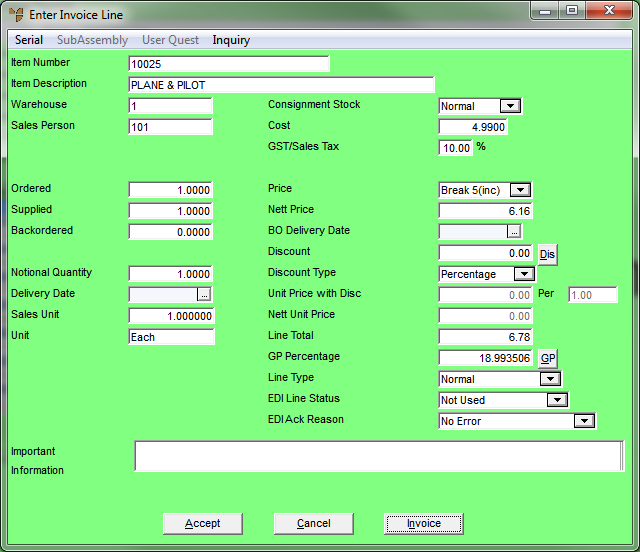
For information on using this screen, refer to "Entering Invoice Lines - Standard" or "Entering Invoice Lines - Supply Chain (v2.8)".